Blog Devops notes
Running Graphite on EC2
2013-03-16 00:00:00 -0700
Graphite is one of the first line troubleshooting tools for Shokunin's clients and most clients run it on Amazon EC2. Through trial and error, we have established a few best practice rules for setting up in the cloud.
Disk Layout
While graphite is very good at minimizing I/O issues, with enough stats, disk is the first thing that slows down.
- Create several volumes and partiton data across them according to some grouping
- Used provisioned IOPS EBS volumes for better I/O
- Use EXT4 file system for better performance
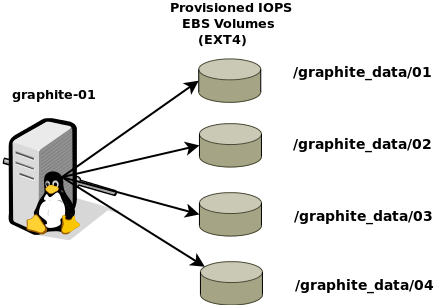
Data Collection
Python has a GIL which means data collection processes are limited to a single core. Run more than one process to keep from maxing out a single core. Have each cache process write to a separate EBS volume.
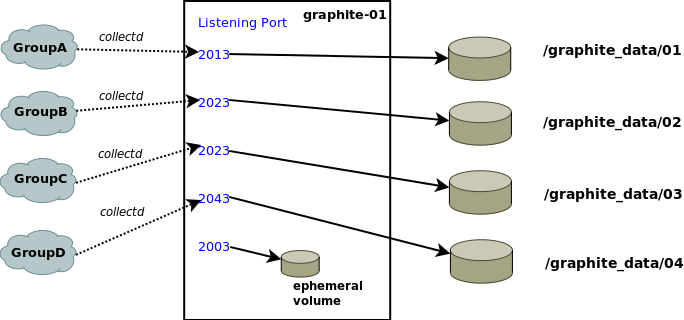
sample config file
################################################ # Puppet Controlled # /opt/graphite/conf/carbon.conf ################################################ # Don't write to the default port keep it to catch misconfigured # clients and fix them later [cache] MAX_CACHE_SIZE = inf LINE_RECEIVER_INTERFACE = 0.0.0.0 LINE_RECEIVER_PORT = 2003 ENABLE_UDP_LISTENER = False UDP_RECEIVER_INTERFACE = 0.0.0.0 UDP_RECEIVER_PORT = 2003 PICKLE_RECEIVER_INTERFACE = 0.0.0.0 PICKLE_RECEIVER_PORT = 2004 USE_INSECURE_UNPICKLER = False CACHE_QUERY_INTERFACE = 0.0.0.0 CACHE_QUERY_PORT = 7002 USE_FLOW_CONTROL = True LOG_UPDATES = False LOG_CACHE_HITS = False WHISPER_AUTOFLUSH = False ############################################### # [cache:01] STORAGE_DIR = /graphite_data/01 LOCAL_DATA_DIR = /graphite_data/01 MAX_CACHE_SIZE = inf MAX_UPDATES_PER_SECOND = 1000 MAX_CREATES_PER_MINUTE = 50 LINE_RECEIVER_INTERFACE = 0.0.0.0 LINE_RECEIVER_PORT = 2013 ENABLE_UDP_LISTENER = False UDP_RECEIVER_INTERFACE = 0.0.0.0 UDP_RECEIVER_PORT = 2013 PICKLE_RECEIVER_INTERFACE = 0.0.0.0 PICKLE_RECEIVER_PORT = 2014 USE_INSECURE_UNPICKLER = False CACHE_QUERY_INTERFACE = 0.0.0.0 CACHE_QUERY_PORT = 7012 USE_FLOW_CONTROL = True LOG_UPDATES = False LOG_CACHE_HITS = False WHISPER_AUTOFLUSH = False ############################################### [cache:02] STORAGE_DIR = /graphite_data/02 LOCAL_DATA_DIR = /graphite_data/02 MAX_CACHE_SIZE = inf MAX_UPDATES_PER_SECOND = 1000 MAX_CREATES_PER_MINUTE = 50 LINE_RECEIVER_INTERFACE = 0.0.0.0 LINE_RECEIVER_PORT = 2023 ENABLE_UDP_LISTENER = False UDP_RECEIVER_INTERFACE = 0.0.0.0 UDP_RECEIVER_PORT = 2023 PICKLE_RECEIVER_INTERFACE = 0.0.0.0 PICKLE_RECEIVER_PORT = 2024 USE_INSECURE_UNPICKLER = False CACHE_QUERY_INTERFACE = 0.0.0.0 CACHE_QUERY_PORT = 7022 USE_FLOW_CONTROL = True LOG_UPDATES = False LOG_CACHE_HITS = False WHISPER_AUTOFLUSH = False ###############################################
You will need to modify local_settings.py to make it aware of the new storage locations, by adding the following:
#/opt/graphite/webapp/graphite/local_settings.py
STANDARD_DIRS = ['/graphite_data/01',
'/graphite_data/02',
'/graphite_data/03',
'/graphite_data/04']
Use Collectd
While there are other collectors, we prefer collectd because it's light compiled C and has plugins for all major infrastructure compenents (Apache, Nginx, Mysql, Redis, Java JMX) and it is simple to write other plugins. Example plugin and config
Sample Base Graphite Collectd Config:
###############################################################
# Puppet Controlled Default Template
###############################################################
FQDNLookup false
LoadPlugin syslog
<Plugin syslog>
LogLevel info
</Plugin>
LoadPlugin cpu
LoadPlugin disk
LoadPlugin interface
LoadPlugin memory
LoadPlugin network
LoadPlugin swap
LoadPlugin vmem
LoadPlugin write_graphite
<Plugin "write_graphite">
<Carbon>
Host "<%= graphite_server %>"
Port "<%= graphite_port %>"
Prefix "infra.<%= server_role %>."
EscapeCharacter "_"
StoreRates true
AlwaysAppendDS false
</Carbon>
</Plugin>
###################################
Misc Tips
- Don't use the relay feature as that process tends to use up CPU and you start dropping updates. Use puppet or chef to spread your clients over various ports.
- When installing the web component, don't use SQL lite, start with MySQL from the beginning
- Use aggregation when you want to wrap up stats. Docs
- Graphite installation notes for Ubuntu
 Shokunin Consulting LLC.
Shokunin Consulting LLC.